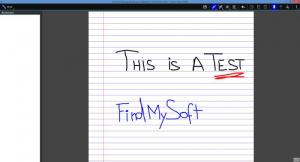Stylus Labs Write
2.0.2
Size: 5.86 MB
Downloads: 7230
Platform: Windows (All Versions)
The traditional way of entering text in a word processor or text editor is by using the keyboard. I for one use the keyboard every day to write reviews and to report the news. Stylus Labs doesn’t do things the traditional way and with its Write word processor it allows you to enter text by writing it yourself. That’s right! The Stylus Labs-developed Write tool is a word processor/text editor for hand writing. You can enter text by hand, enter equations by hand, draw anything you want by hand.
Stylus Labs Write is designed to work with an active stylus.
Stylus Labs Write is available for multiple platforms: Windows, Mac OS X, Linux, and Android.
Stylus Labs Write for Windows is available as an installer or as a ZIP archive. Stylus Labs for Windows requires the Wacom driver on Windows 7 and earlier.
Launch Stylus Labs Write and you will be presented with a dialog that invites you to create a new document or open an existing document. After that you will be presented with Writer’s dark-themed interface – an interface that has a familiar layout: a bookmarks panel on the left hand side (it can be hidden out of sight), a text input area in the middle, text input and text editing options up in the right hand corner.
From the aforementioned interface you can easily access the following functionality: write or draw anything you want with a virtual pen; several colors are available for this pen; use the “custom pen” option to set the width, pressure sensitivity, and more; several erasers are available; several select options are available; insert space, insert images; cut, copy, paste, undo; add bookmarks; export your work as a PDF document; and more.
Seeing that Stylus Labs Write is free software, you have all the time in the world to uncover all the functionality it has to offer.
Write down anything you want and draw anything you want. Thanks to Stylus Labs Write, you can do so by hand, with a stylus.
Pros
Stylus Labs Write is available for multiple platforms: Windows, Mac OS X, Linux, Android. Stylus Labs Write has a familiar interface. You can write anything you want, by hand. You can draw anything you want, also by hand. Stylus Labs Write has some useful editing options to offer: custom pen, erasers, several select options, undo, insert image, and more. Stylus Labs Write is free software.
Cons
None that I could think of.
Stylus Labs Write
2.0.2
Download
Stylus Labs Write Awards

Stylus Labs Write Editor’s Review Rating
Stylus Labs Write has been reviewed by George Norman on 08 Dec 2014. Based on the user interface, features and complexity, Findmysoft has rated Stylus Labs Write 5 out of 5 stars, naming it Essential